# Run this cell to set up packages for lecture.
from lec10_imports import *
Agenda¶
- Booleans.
- Conditional statements (i.e.
if-statements). - Iteration (i.e.
for-loops).
Note:
- We've finished introducing new DataFrame manipulation techniques.
- Today we'll cover some foundational programming tools, which will be very relevant as we start to cover more ideas in statistics in the second half of the class.
Booleans¶
Recap: Booleans¶
boolis a data type in Python, just likeint,float, andstr.- It stands for "Boolean", named after George Boole, an early mathematician.
- There are only two possible Boolean values:
TrueorFalse.- Yes or no.
- On or off.
- 1 or 0.
- Comparisons result in Boolean values.
dept = 'DSC'
course = 10
course < 20
True
type(course < 20)
bool
The in operator¶
Sometimes, we'll want to check if a particular element is in a list/array, or a particular substring is in a string. The in operator can do this for us, and it also results in a Boolean value.
course in [10, 20, 30]
True
'DS' in dept
True
'DS' in 'Data Science'
False
Boolean operators; not¶
There are three operators that allow us to perform arithmetic with Booleans – not, and, and or.
not flips True ↔️ False.
dept == 'DSC'
True
not dept == 'DSC'
False
The and operator¶
The and operator is placed between two bools. It is True if both are True; otherwise, it's False.
80 < 30 and course < 20
False
80 > 30 and course < 20
True
The or operator¶
The or operator is placed between two bools. It is True if at least one is True; otherwise, it's False.
course in [10, 20, 30, 80] or type(course) == str
True
# Both are True!
course in [10, 20, 30, 80] or type(course) == int
True
# Both are False!
course == 80 or type(course) == str
False
course == 10 or (dept == 'DSC' and dept == 'CSE')
True
# Different meaning!
(course == 10 or dept == 'DSC') and dept == 'CSE'
False
# With no parentheses, "and" has precedence.
course == 10 or dept == 'DSC' and dept == 'CSE'
True
Note: & and | vs. and and or¶
- Use the
&and|operators between two Series. Arithmetic will be done element-wise (separately for each row).- This is relevant when writing DataFrame queries, e.g.
courses[(courses.get('dept') == 'DSC') & (courses.get('course') == 10)].
- This is relevant when writing DataFrame queries, e.g.
- Use the
andandoroperators between two individual Booleans.- e.g.
dept == 'DSC' and course == 10.
- e.g.
- See BPD 10.3 for more details.
Conditionals¶
if-statements¶
- Often, we'll want to run a block of code only if a particular conditional expression is
True. - The syntax for this is as follows (don't forget the colon!):
if <condition>:
<body>
- Indentation matters!
capstone = 'finished'
capstone
'finished'
if capstone == 'finished':
print('Looks like you are ready to graduate!')
Looks like you are ready to graduate!
else¶
If you want to do something else if the specified condition is False, use the else keyword.
capstone = 'finished'
capstone
'finished'
if capstone == 'finished':
print('Looks like you are ready to graduate!')
else:
print('Before you graduate, you need to finish your capstone project.')
Looks like you are ready to graduate!
elif¶
ifallows our code to branch into one of two possible outcomes. What if we want more than two outcomes? Useelif.elif: if the specified condition isFalse, check the next condition.- If that condition is
False, check the next condition, and so on, until we see aTruecondition.- After seeing a
Truecondition, it evaluates the indented code and stops.
- After seeing a
- If none of the conditions are
True, theelsebody is run.
capstone = 'in progress'
units = 123
if capstone == 'finished' and units >= 180:
print('Looks like you are ready to graduate!')
elif capstone != 'finished' and units < 180:
print('Before you graduate, you need to finish your capstone project and take',
180 - units, 'more units.')
elif units >= 180:
print('Before you graduate, you need to finish your capstone project.')
else:
print('Before you graduate, you need to take', 180 - units, 'more units.')
Before you graduate, you need to finish your capstone project and take 57 more units.
What if we use if instead of elif?
if capstone == 'finished' and units >= 180:
print('Looks like you are ready to graduate!')
if capstone != 'finished' and units < 180:
print('Before you graduate, you need to finish your capstone project and take',
180 - units, 'more units.')
if units >= 180:
print('Before you graduate, you need to finish your capstone project.')
else:
print('Before you graduate, you need to take', 180 - units, 'more units.')
Before you graduate, you need to finish your capstone project and take 57 more units. Before you graduate, you need to take 57 more units.
Example: Percentage to letter grade¶
Below, complete the implementation of the function, grade_converter, which takes in a percentage grade (grade) and returns the corresponding letter grade, according to this table:
| Letter | Range |
|---|---|
| A | [90, 100] |
| B | [80, 90) |
| C | [70, 80) |
| D | [60, 70) |
| F | [0, 60) |
Your function should work on these examples:
>>> grade_converter(84)
'B'
>>> grade_converter(60)
'D'
✅ Click here to see the solution after you've tried it yourself.
def grade_converter(grade):
if grade >= 90:
return 'A'
elif grade >= 80:
return 'B'
elif grade >= 70:
return 'C'
elif grade >= 60:
return 'D'
else:
return 'F'
def grade_converter(grade):
...
grade_converter(84)
grade_converter(50)
Extra Practice¶
def mystery(a, b):
if (a + b > 4) and (b > 0):
return 'bear'
elif (a * b >= 4) or (b < 0):
return 'triton'
else:
return 'bruin'
Without running code:
- What does
mystery(2, 2)return? - Find inputs so that calling
mysterywill produce'bruin'.
def mystery(a, b):
if (a + b > 4) and (b > 0):
return 'bear'
elif (a * b >= 4) or (b < 0):
return 'triton'
else:
return 'bruin'
Iteration¶
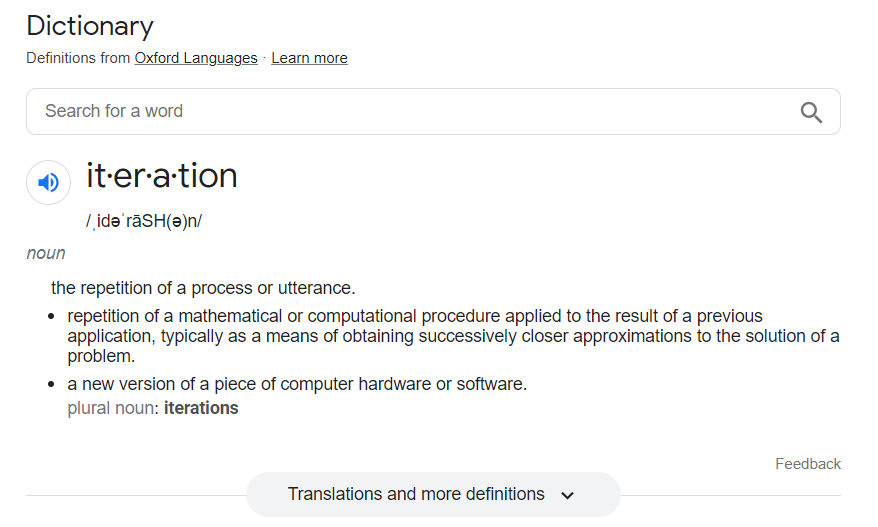
for-loops¶
import time
print('Launching in...')
for x in [5, 4, 3, 2, 1]:
print('t-minus', x)
time.sleep(0.5) # Pauses for half a second.
print('Blast off! 🚀')
Launching in... t-minus 5 t-minus 4 t-minus 3 t-minus 2 t-minus 1 Blast off! 🚀
for-loops¶
- Loops allow us to repeat the execution of code. There are two types of loops in Python; the
for-loop is one of them. - The syntax of a
for-loop is as follows:
for <element> in <sequence>:
<for body>
- Read this as: "for each element of this sequence, repeat this code."
- Lists, arrays, and strings are all examples of sequences.
- Like with
if-statements, indentation matters!
Activity¶
Using the array colleges, write a for-loop that prints:
Revelle College
John Muir College
Thurgood Marshall College
Earl Warren College
Eleanor Roosevelt College
Sixth College
Seventh College
Eighth College
✅ Click here to see the solution after you've tried it yourself.
for college in colleges:
print(college + ' College')
colleges = np.array(['Revelle', 'John Muir', 'Thurgood Marshall',
'Earl Warren', 'Eleanor Roosevelt', 'Sixth', 'Seventh', 'Eighth'])
...
Ellipsis
Example: Goldilocks and the Three Bears¶
- We don't have to use the loop variable inside the loop!
for i in np.arange(3):
print('🐻')
print('👧🏼')
🐻 🐻 🐻 👧🏼
- The variable
iis set to0, then1, then2. This makes the loop run three times and print out three bears. - Notice we didn't have to update
ianywhere. This happens automatically!
Accessing by position¶
- Recall, each element of a list/array has a numerical position.
- The position of the first element is 0, the position of the second element is 1, etc.
- We can write a
for-loop that accesses each element in an array by using its position. np.arangewill come in handy.
actions = np.array(['ate', 'slept', 'ran'])
feelings = np.array(['content 🙂', 'energized 😃', 'exhausted 😓'])
len(actions)
3
for i in np.arange(len(actions)):
print(i)
0 1 2
for i in np.arange(len(actions)):
print('I', actions[i], 'and I felt', feelings[i])
I ate and I felt content 🙂 I slept and I felt energized 😃 I ran and I felt exhausted 😓
Randomization and iteration¶
- In the next few lectures, we'll learn how to simulate random events, like flipping a coin.
- Often, we will:
- Run an experiment, e.g. "flip 10 coins."
- Compute some statistic, e.g. "number of heads," and write it down somewhere.
- Repeat steps 1 and 2 many, many times using a
for-loop.
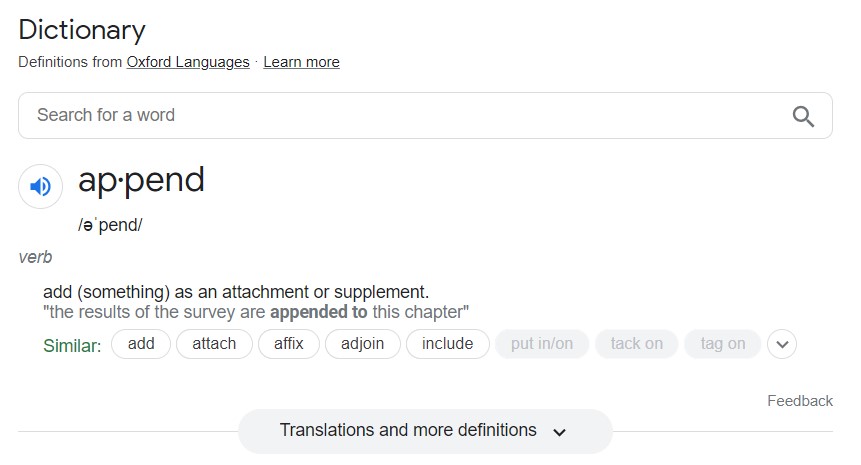
np.append¶
- This function takes two inputs:
- An array.
- An element to add on to the end of the array.
- It returns a new array. It does not modify the input array.
- We typically use it like this to extend an array by one element:
name_of_array = np.append(name_of_array, element_to_add)
- ⚠️ Remember to store the result!
some_array = np.array([])
np.append(some_array, 'hello')
array(['hello'], dtype='<U32')
some_array
array([], dtype=float64)
# Need to save the new array!
some_array = np.append(some_array, 'hello')
some_array
array(['hello'], dtype='<U32')
some_array = np.append(some_array, 'there')
some_array
array(['hello', 'there'], dtype='<U32')
Example: Coin flipping¶
The function flip(n) flips n fair coins and returns the number of heads it saw. (Don't worry about how it works for now.)
def flip(n):
'''Returns the number of heads in n simulated coin flips, using randomness.'''
return np.random.multinomial(n, [0.5, 0.5])[0]
# Run this cell a few times – you'll see different results!
flip(10)
np.int32(4)
Let's repeat the act of flipping 10 coins, 10000 times.
- Each time, we'll use the
flipfunction to flip 10 coins and compute the number of heads we saw. - We'll store these numbers in an array,
heads_array. - Every time we use our
flipfunction to flip 10 coins, we'll add an element to the end ofheads_array.
# heads_array starts empty – before the simulation, we haven't flipped any coins!
heads_array = np.array([])
for i in np.arange(10000):
# Flip 10 coins and count the number of heads.
num_heads = flip(10)
# Add the number of heads seen to heads_array.
heads_array = np.append(heads_array, num_heads)
Now, heads_array contains 10000 numbers, each corresponding to the number of heads in 10 simulated coin flips.
heads_array
array([5., 6., 2., ..., 4., 3., 5.], shape=(10000,))
len(heads_array)
10000
(bpd.DataFrame().assign(num_heads=heads_array)
.plot(kind='hist', density=True, bins=np.arange(0, 12), ec='w', legend=False,
title = 'Distribution of the number of heads in 10 coin flips')
);
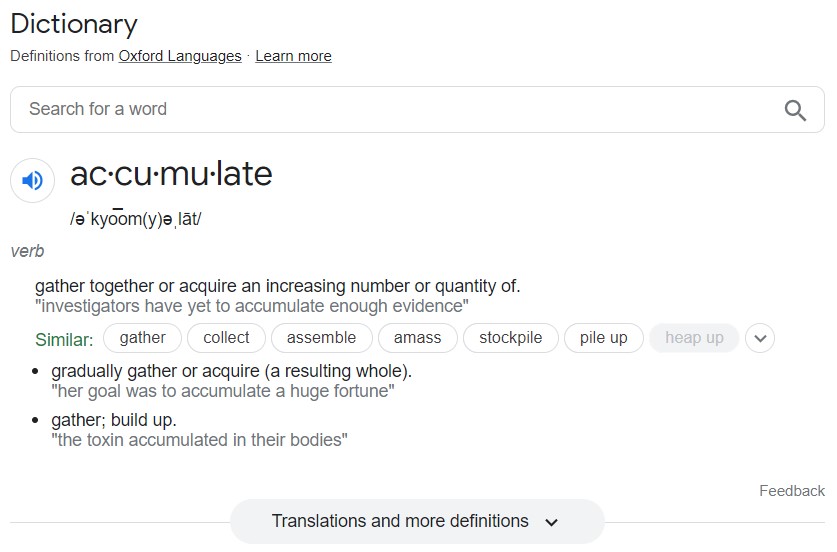
The accumulator pattern¶
- To store our results, we'll typically use an
intor an array. - If using an
int, we define anintvariable (usually to0) before the loop, then use+to add to it inside the loop.- Think of this like using a tally.
- If using an array, we create an array (usually empty) before the loop, then use
np.appendto add to it inside the loop.- Think of this like writing the results on a piece of paper.
- This pattern – of repeatedly adding to an
intor an array – is called the accumulator pattern.
for-loops in DSC 10¶
Almost every
for-loop in DSC 10 will use the accumulator pattern.Do not use
for-loops to perform mathematical operations on every element of an array or Series.- Instead use DataFrame manipulations and built-in array or Series methods.
Helpful video 🎥: For Loops (and when not to use them) in DSC 10.
Summary, next time¶
Summary¶
if-statements allow us to run pieces of code depending on whether certain conditions areTrue.for-loops are used to repeat the execution of code for every element of a sequence.- Lists, arrays, and strings are examples of sequences.
Next time¶
- Probability.
- A math lesson – no code!